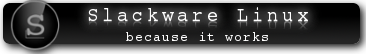Проблема с NVIDIA
- BaHbKa
- Эникейщик
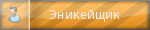
- Сообщения: 452
- Зарегистрирован: 02 апр 2010, 15:28
- ОС: Slackware & Windows7
- Откуда: Местный!
- Контактная информация:
Re: Проблема с NVIDIA
Infernal Flame
Жалко
ИМХО
я ни это имел ввиду, а то что как мне разобраться этим ядром...
Жалко
ИМХО
я ни это имел ввиду, а то что как мне разобраться этим ядром...

- Raven
- Бородатый сис

- Сообщения: 2797
- Зарегистрирован: 03 мар 2010, 15:12
- ОС: RHEL 8
- Откуда: Из серверной
Re: Проблема с NVIDIA
ИМХО писал(а):ОБОРОТ В МИНУТУ
BaHbKa
Дай-ка вывод uname -r
Я не злопамятный, я просто часто ковыряю логи
- BaHbKa
- Эникейщик
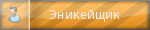
- Сообщения: 452
- Зарегистрирован: 02 апр 2010, 15:28
- ОС: Slackware & Windows7
- Откуда: Местный!
- Контактная информация:
Re: Проблема с NVIDIA
[spoilerЛоги]nvidia-installer log file '/var/log/nvidia-installer.log'
creation time: Mon Jul 5 18:06:20 2010
option status:
license pre-accepted : false
update : false
force update : false
expert : false
uninstall : false
driver info : false
precompiled interfaces : true
no ncurses color : false
query latest version : false
OpenGL header files : true
no questions : false
silent : false
no recursion : false
no backup : false
kernel module only : false
sanity : false
add this kernel : false
no runlevel check : false
no network : false
no ABI note : false
no RPMs : false
no kernel module : false
force SELinux : default
no X server check : false
no cc version check : false
force tls : (not specified)
X install prefix : (not specified)
X library install path : (not specified)
X module install path : (not specified)
OpenGL install prefix : (not specified)
OpenGL install libdir : (not specified)
utility install prefix : (not specified)
utility install libdir : (not specified)
doc install prefix : (not specified)
kernel name : (not specified)
kernel include path : (not specified)
kernel source path : (not specified)
kernel output path : (not specified)
kernel install path : (not specified)
proc mount point : /proc
ui : (not specified)
tmpdir : /tmp
ftp mirror : ftp://download.nvidia.com
RPM file list : (not specified)
Using: nvidia-installer ncurses user interface
-> License accepted.
-> No precompiled kernel interface was found to match your kernel; would you li
ke the installer to attempt to download a kernel interface for your kernel f
rom the NVIDIA ftp site (ftp://download.nvidia.com)? (Answer: No)
-> No precompiled kernel interface was found to match your kernel; this means
that the installer will need to compile a new kernel interface.
-> Performing CC sanity check with CC="cc".
-> Performing CC version check with CC="cc".
ERROR: Unable to determine the version of the kernel sources located in
'/lib/modules/2.6.33.4-smp/source'. Please make sure you have installed
the kernel source files for your kernel and that they are properly
configured; on Red Hat Linux systems, for example, be sure you have the
'kernel-source' or 'kernel-devel' RPM installed. If you know the
correct kernel source files are installed, you may specify the kernel
source path with the '--kernel-source-path' command line option.
ERROR: Installation has failed. Please see the file
'/var/log/nvidia-installer.log' for details. You may find suggestions
on fixing installation problems in the README available on the Linux
driver download page at http://www.nvidia.com.[/spoiler]
creation time: Mon Jul 5 18:06:20 2010
option status:
license pre-accepted : false
update : false
force update : false
expert : false
uninstall : false
driver info : false
precompiled interfaces : true
no ncurses color : false
query latest version : false
OpenGL header files : true
no questions : false
silent : false
no recursion : false
no backup : false
kernel module only : false
sanity : false
add this kernel : false
no runlevel check : false
no network : false
no ABI note : false
no RPMs : false
no kernel module : false
force SELinux : default
no X server check : false
no cc version check : false
force tls : (not specified)
X install prefix : (not specified)
X library install path : (not specified)
X module install path : (not specified)
OpenGL install prefix : (not specified)
OpenGL install libdir : (not specified)
utility install prefix : (not specified)
utility install libdir : (not specified)
doc install prefix : (not specified)
kernel name : (not specified)
kernel include path : (not specified)
kernel source path : (not specified)
kernel output path : (not specified)
kernel install path : (not specified)
proc mount point : /proc
ui : (not specified)
tmpdir : /tmp
ftp mirror : ftp://download.nvidia.com
RPM file list : (not specified)
Using: nvidia-installer ncurses user interface
-> License accepted.
-> No precompiled kernel interface was found to match your kernel; would you li
ke the installer to attempt to download a kernel interface for your kernel f
rom the NVIDIA ftp site (ftp://download.nvidia.com)? (Answer: No)
-> No precompiled kernel interface was found to match your kernel; this means
that the installer will need to compile a new kernel interface.
-> Performing CC sanity check with CC="cc".
-> Performing CC version check with CC="cc".
ERROR: Unable to determine the version of the kernel sources located in
'/lib/modules/2.6.33.4-smp/source'. Please make sure you have installed
the kernel source files for your kernel and that they are properly
configured; on Red Hat Linux systems, for example, be sure you have the
'kernel-source' or 'kernel-devel' RPM installed. If you know the
correct kernel source files are installed, you may specify the kernel
source path with the '--kernel-source-path' command line option.
ERROR: Installation has failed. Please see the file
'/var/log/nvidia-installer.log' for details. You may find suggestions
on fixing installation problems in the README available on the Linux
driver download page at http://www.nvidia.com.[/spoiler]

- Raven
- Бородатый сис

- Сообщения: 2797
- Зарегистрирован: 03 мар 2010, 15:12
- ОС: RHEL 8
- Откуда: Из серверной
Re: Проблема с NVIDIA
Так... Исходники модулей ядра в системе есть? Он их в упор не видит. Покажи нам содержимое /lib/modules/2.6.33.4-smp/source.
И попробуй также команду
И эту дровину http://trash.sysadmins.el.kg/view.php?f ... 5-pkg1.run - она вышла после 13.1, так что возможно попрет.
И попробуй также команду
Код: Выделить всё
sh nvidia-версия.run -N -s -a -kernel-name='2.6.33.4-smp'Я не злопамятный, я просто часто ковыряю логи
- Infernal Flame
- Злой Модер
- Сообщения: 1796
- Зарегистрирован: 03 мар 2010, 11:25
- ОС: Centos 7
- Контактная информация:
Re: Проблема с NVIDIA
BaHbKa
ну теперь у тебя можно звание чайника отбирать
ну теперь у тебя можно звание чайника отбирать
- ИМХО
- Бытовой хакер

- Сообщения: 975
- Зарегистрирован: 02 мар 2010, 13:21
- ОС: Maui 2
- Откуда: Чолпон-Ата
- Контактная информация:
Re: Проблема с NVIDIA
И сделать красноглазиком, аки мнуInfernal Flame писал(а): можно звание чайника отбирать
-
wass
- Красноглазик

- Сообщения: 633
- Зарегистрирован: 26 мар 2010, 11:43
- ОС: MSDOS
- Контактная информация:
Re: Проблема с NVIDIA
было такое. как решал - не помню, но как-то решил 
OS: Gentoo Linux 3.6.6, KDE 4.9.3/Fluxbox