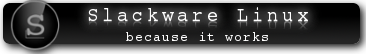* Настройки идентичны для обоих узлов. На обеих машинах стоит RHEL 6.2.
pcp.conf У pgpool-II есть интерфейс для административных целей — получить информацию об узлах базы данных, остановить pgpool-II и т.д. — по сети.
Чтобы использовать команды PCP, необходима идентификация пользователя. Эта идентификация отличается от идентификации пользователей в PostgreSQL. Имя пользователя и пароль нужно указывать в файле pcp.conf. В этом файле имя пользователя и пароль указываются как пара значений, разделенных двоеточием (:). Одна пара в строке.
Пароли зашифрованы в формате хэша md5.
Код: Выделить всё
# cat /etc/pgpool-II/pcp.conf
postgres:e8a48653851e28c69d0506508fb27fc5Например:
Код: Выделить всё
# pg_md5 postgres
e8a48653851e28c69d0506508fb27fc5Команды PCP выполняются по сети, так что в файле pgpool.conf нужно будет задать номер порта в параметре pcp_port. Я заюзал стандартные.
Код: Выделить всё
pcp_port = 9898Код: Выделить всё
# cat /etc/pgpool-II/pgpool.conf
listen_addresses = '*' # Слушаем все адреса, ибо слушать localhost смысла нет, а тут либо он, либо все
port = 5432 # Вешаем на стандартный порт pgsql. Слоняры будут у меня слушать порт 5433
socket_dir = '/tmp'
pcp_port = 9898 # Cм. выше
pcp_socket_dir = '/tmp'
enable_pool_hba = off # Отключаем встроеный механизм авторизации - она будет происходить на серверах баз данных
authentication_timeout = 60
ssl = off
#ssl_key = './server.key'
#ssl_cert = './server.cert'
#ssl_ca_cert = ''
#ssl_ca_cert_dir = ''
#------------------------------------------------------------------------------
# Настройки пулов
#------------------------------------------------------------------------------
num_init_children = 32
max_pool = 4
child_life_time = 300
child_max_connections = 0
connection_life_time = 0
client_idle_limit = 0
#------------------------------------------------------------------------------
# Логи
#------------------------------------------------------------------------------
log_destination = 'syslog'
print_timestamp = on
log_connections = on
log_hostname = on
log_statement = on
log_per_node_statement = on
log_standby_delay = 'always'
syslog_facility = 'LOCAL0'
syslog_ident = 'pgpool'
debug_level = 1
#------------------------------------------------------------------------------
# Что куда кладем
#------------------------------------------------------------------------------
pid_file_name = '/var/run/pgpool-II/pgpool.pid'
logdir = '/var/log/pgpool-II'
#------------------------------------------------------------------------------
# Пулинг соединений
#------------------------------------------------------------------------------
connection_cache = on
reset_query_list = 'ABORT; DISCARD ALL'
#reset_query_list = 'ABORT; RESET ALL; SET SESSION AUTHORIZATION DEFAULT'
#------------------------------------------------------------------------------
# Режим репликации - его и будем использовать. В данном
# режиме все модифицирующие запросы типа UPDATE,
# DELETE, INSERT отправляются сразу на все узлы баз даных,
# а запросы SELECT рулятся исходя из настроек ниже
#------------------------------------------------------------------------------
replication_mode = on # Включаем
replicate_select = off # Реплицировать-ли SELECT?
# Мне это не нужно, я буду юзать режим LB (см. ниже)
insert_lock = on
lobj_lock_table = ''
replication_stop_on_mismatch = off
failover_if_affected_tuples_mismatch = off
#------------------------------------------------------------------------------
# Распределение нагрузки
#------------------------------------------------------------------------------
load_balance_mode = on # распределяем SELECT между узлами базы данных.
ignore_leading_white_space = on
white_function_list = ''
black_function_list = 'nextval,setval'
#------------------------------------------------------------------------------
# MASTER/SLAVE - Горизонтальная репликация
#------------------------------------------------------------------------------
master_slave_mode = off # Нам оно не нужно
master_slave_sub_mode = 'slony'
sr_check_period = 0
sr_check_user = 'nobody'
sr_check_password = ''
delay_threshold = 0
follow_master_command = ''
#------------------------------------------------------------------------------
# Параллельные запросы и кэширование
#------------------------------------------------------------------------------
parallel_mode = off
enable_query_cache = off
pgpool2_hostname = ''
system_db_hostname = 'localhost'
system_db_port = 5432
system_db_dbname = 'pgpool'
system_db_schema = 'pgpool_catalog'
system_db_user = 'pgpool'
system_db_password = ''
#------------------------------------------------------------------------------
# Проверка состояния.
#------------------------------------------------------------------------------
health_check_period = 0
health_check_timeout = 20
health_check_user = 'nobody'
health_check_password = ''
#------------------------------------------------------------------------------
# Фэйловеры
#------------------------------------------------------------------------------
failover_command = ''
# Executes this command at failover
# Special values:
# %d = node id
# %h = host name
# %p = port number
# %D = database cluster path
# %m = new master node id
# %H = hostname of the new master node
# %M = old master node id
# %P = old primary node id
# %% = '%' character
failback_command = ''
# Executes this command at failback.
# Special values:
# %d = node id
# %h = host name
# %p = port number
# %D = database cluster path
# %m = new master node id
# %H = hostname of the new master node
# %M = old master node id
# %P = old primary node id
# %% = '%' character
fail_over_on_backend_error = off
#------------------------------------------------------------------------------
# Автовосстановление - тоже не наш случай
#------------------------------------------------------------------------------
recovery_user = 'nobody'
recovery_password = ''
recovery_1st_stage_command = ''
recovery_2nd_stage_command = ''
recovery_timeout = 90
client_idle_limit_in_recovery = 0
#------------------------------------------------------------------------------
# Узлы - тут думаю все понятно :)
#------------------------------------------------------------------------------
relcache_expire = 0
backend_hostname0 = '192.168.50.1'
backend_port0 = 5433
backend_weight0 = 1
backend_flag0= 'ALLOW_TO_FAILOVER'
backend_hostname1 = '192.168.50.3'
backend_port1 = 5433
backend_weight1 = 1
backend_flag1= 'ALLOW_TO_FAILOVER'Код: Выделить всё
# cat /var/lib/pgsql/data/pg_hba.conf
# PostgreSQL Client Authentication Configuration File
# ===================================================
#
# Refer to the "Client Authentication" section in the PostgreSQL
# documentation for a complete description of this file. A short
# synopsis follows.
#
# This file controls: which hosts are allowed to connect, how clients
# are authenticated, which PostgreSQL user names they can use, which
# databases they can access. Records take one of these forms:
#
# local DATABASE USER METHOD [OPTIONS]
# host DATABASE USER ADDRESS METHOD [OPTIONS]
# hostssl DATABASE USER ADDRESS METHOD [OPTIONS]
# hostnossl DATABASE USER ADDRESS METHOD [OPTIONS]
#
# (The uppercase items must be replaced by actual values.)
#
# The first field is the connection type: "local" is a Unix-domain
# socket, "host" is either a plain or SSL-encrypted TCP/IP socket,
# "hostssl" is an SSL-encrypted TCP/IP socket, and "hostnossl" is a
# plain TCP/IP socket.
#
# DATABASE can be "all", "sameuser", "samerole", "replication", a
# database name, or a comma-separated list thereof. The "all"
# keyword does not match "replication". Access to replication
# must be enabled in a separate record (see example below).
#
# USER can be "all", a user name, a group name prefixed with "+", or a
# comma-separated list thereof. In both the DATABASE and USER fields
# you can also write a file name prefixed with "@" to include names
# from a separate file.
#
# ADDRESS specifies the set of hosts the record matches. It can be a
# host name, or it is made up of an IP address and a CIDR mask that is
# an integer (between 0 and 32 (IPv4) or 128 (IPv6) inclusive) that
# specifies the number of significant bits in the mask. A host name
# that starts with a dot (.) matches a suffix of the actual host name.
# Alternatively, you can write an IP address and netmask in separate
# columns to specify the set of hosts. Instead of a CIDR-address, you
# can write "samehost" to match any of the server's own IP addresses,
# or "samenet" to match any address in any subnet that the server is
# directly connected to.
#
# METHOD can be "trust", "reject", "md5", "password", "gss", "sspi",
# "krb5", "ident", "peer", "pam", "ldap", "radius" or "cert". Note that
# "password" sends passwords in clear text; "md5" is preferred since
# it sends encrypted passwords.
#
# OPTIONS are a set of options for the authentication in the format
# NAME=VALUE. The available options depend on the different
# authentication methods -- refer to the "Client Authentication"
# section in the documentation for a list of which options are
# available for which authentication methods.
#
# Database and user names containing spaces, commas, quotes and other
# special characters must be quoted. Quoting one of the keywords
# "all", "sameuser", "samerole" or "replication" makes the name lose
# its special character, and just match a database or username with
# that name.
#
# This file is read on server startup and when the postmaster receives
# a SIGHUP signal. If you edit the file on a running system, you have
# to SIGHUP the postmaster for the changes to take effect. You can
# use "pg_ctl reload" to do that.
# Put your actual configuration here
# ----------------------------------
#
# If you want to allow non-local connections, you need to add more
# "host" records. In that case you will also need to make PostgreSQL
# listen on a non-local interface via the listen_addresses
# configuration parameter, or via the -i or -h command line switches.
# TYPE DATABASE USER ADDRESS METHOD
# "local" is for Unix domain socket connections only
local all all peer
# IPv4 local connections:
host all all 127.0.0.1/32 ident
# IPv6 local connections:
host all all ::1/128 ident
# Allow replication connections from localhost, by a user with the
# replication privilege.
#local replication postgres peer
#host replication postgres 127.0.0.1/32 ident
#host replication postgres ::1/128 ident
host all all 192.168.50.1/32 ident
host all all 192.168.50.3/32 identУ меня PostgreSQL 9.1.3 и pgpool-II соответствующей ему версии (а это поверьте мне важно) установлены из моего локального репозитория для RHEL (собственной сборки), поэтому учтите, что пути могут отличаться от стандартных.
High Availablity
Для того, чтобы при выпадении одного из узлов базы оставались доступными нам необходимо настроить heartbeat (кто-то может воспользоваться ucarp - дело вкуса).
Конфиг его у меня выглядит сл. образом на обоих узлах:
Код: Выделить всё
# cat /etc/ha.d/ha.cf
debugfile /var/log/ha-debug
logfile /var/log/ha-log
#logfacility local0
keepalive 2
deadtime 30
warntime 10
initdead 120
udpport 694
baud 19200
bcast eth1
auto_failback on
node host1.domain.tld
node host2.domain.tld
max_rexmit_delay 1000
deadping 30
debug 0Код: Выделить всё
# cat /etc/ha.d/haresources
#node-name resource1 resource2 ... resourceN
host1.domain.tld IPaddr::192.168.50.254/24/eth1 pgpool
Вносим правки в /etc/hosts
Код: Выделить всё
# cat /etc/hosts
127.0.0.1 localhost localhost.localdomain mx1.torrents.kg
192.168.50.254 pgpool.domain.tld
192.168.50.1 host1.domain.tld
192.168.50.3 host2.domain.tldКод: Выделить всё
# chkconfig postgresql on
# chkconfig pgpool off
# chkconfig heartbeat onКод: Выделить всё
# service postgresql start && ssh 192.168.50.3 /etc/init.d/postgresql start
# service heartbeat start && ssh 192.168.50.3 /etc/init.d/heartbeat startКод: Выделить всё
# netstat -nltp | grep pgpool
tcp 0 0 0.0.0.0:9898 0.0.0.0:* LISTEN 685/pgpool: wait fo
tcp 0 0 0.0.0.0:5432 0.0.0.0:* LISTEN 685/pgpool: wait fo
Код: Выделить всё
# ip addr show
2: eth1: <BROADCAST,MULTICAST,UP,LOWER_UP> mtu 1500 qdisc noqueue state UNKNOWN qlen 10000
link/ether bc:30:5b:68:e1:71 brd ff:ff:ff:ff:ff:ff
inet 192.168.50.1/24 brd 192.168.50.255 scope global eth1
inet 192.168.50.254/24 brd 192.168.50.255 scope global eth1:0
inet6 fe80::be30:5bff:fe68:e171/64 scope link
valid_lft forever preferred_lft forever
Код: Выделить всё
#su postgres
$ createdb -p 5432 -h pgpool.domain.tld test # выполнить только на одной машине
$ psql -p 5433 -d testКод: Выделить всё
psql: СБОЙ: база данных "test" не существует
Если все верно и на обоих машинах psql без проблем подключается к базе test
Код: Выделить всё
psql (9.1.3)
Введите "help", чтобы получить справку.
test-# \q